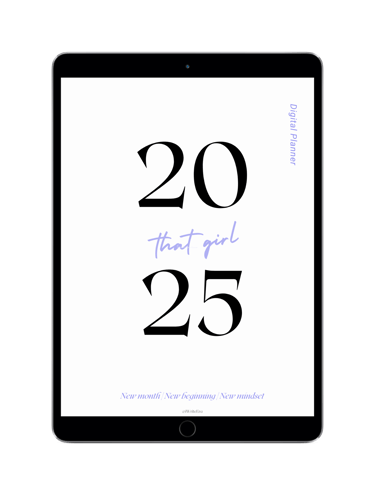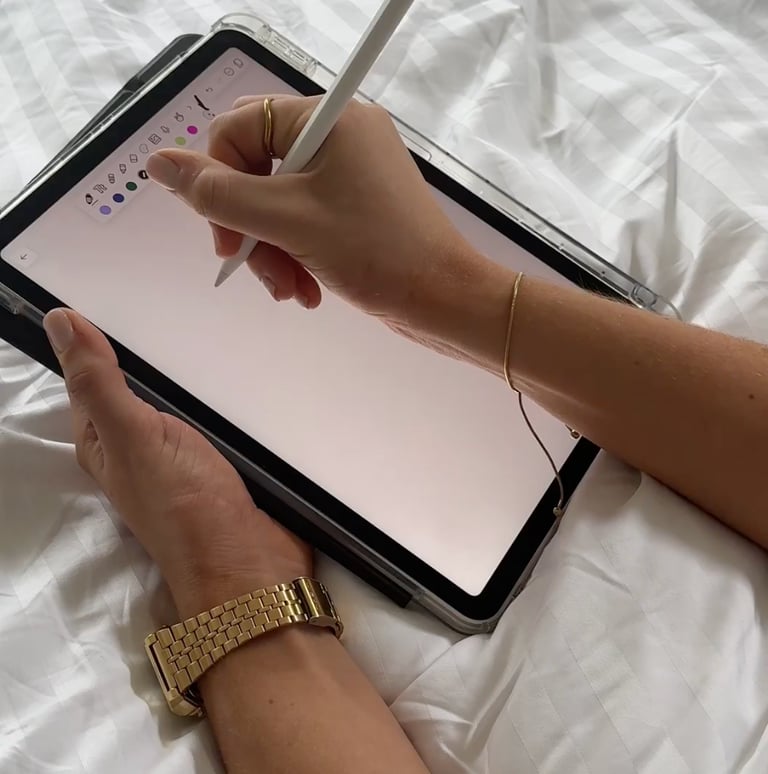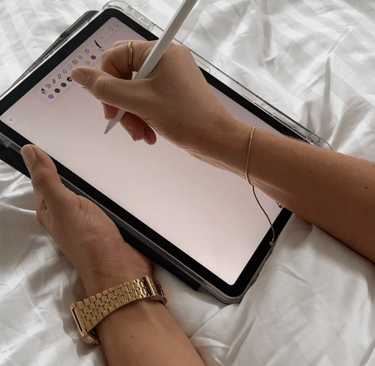iWriteEra
Easy to Write, Read, and Navigate
Experience the App Behavior Design of Your Digital Planner
What is a digital planner?
A digital planner is the digital version of a paper planner. It’s a PDF file that works on your tablet or computer. Just use a stylus to write, take notes, and plan your day!
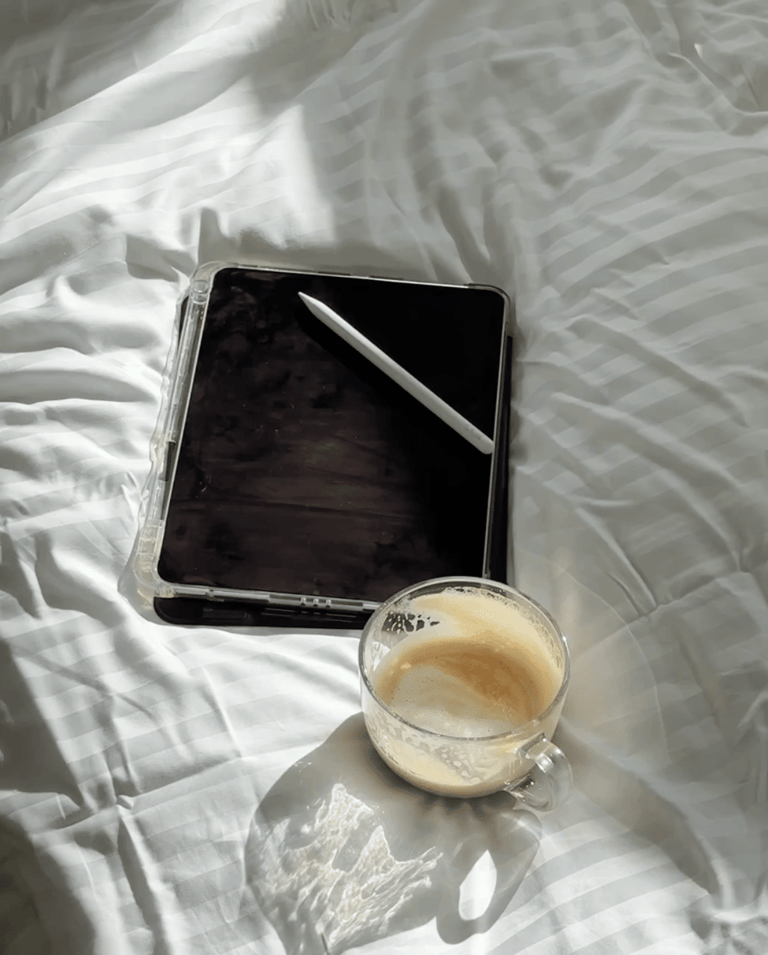
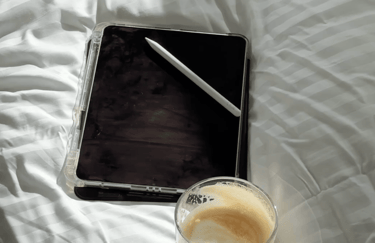
Why Use Our Planner?
We get it—you’ve been there.
You thought you picked up an affordable digital planner full of templates and stickers—but ended up using only 20% of its features.
You expected a user-friendly digital experience, but discovered a scanned PDF that was hard to navigate.
Clicking tiny icons, flipping through endless pages, and zooming in every time you wanted to write quickly became frustrating.
You tried a different brand, but the layouts and planning felt just as tricky.
❌ Without Our Planners:
✓ Focused designs with only the features you’ll actually use
✓ Easy-to-navigate layouts designed with app behavior principles
✓ Perfectly sized for iPad—effortless writing and tapping, every time.
✓ Tested and verified for seamless use with GoodNotes, Notability, and Noteshelf.
✓ Customizable pages that grow with you
✗ Paying for planners packed with templates you’ll never use.
✗ Getting lost in endless, confusing pages.
✗ Struggling with tiny icons and constant zooming.
✗ Worrying if it’ll work with your favorite apps.
✗ Stuck with generic, one-size-fits-all layouts.
✅ With Our Planners:
Sound familiar?
That’s where we come in.
Explore Our 2025 Digital Planner
Who says planning starts in January?
2000+ pages = 5 planners in 1.
Start any month. Pause anytime. Always space left.
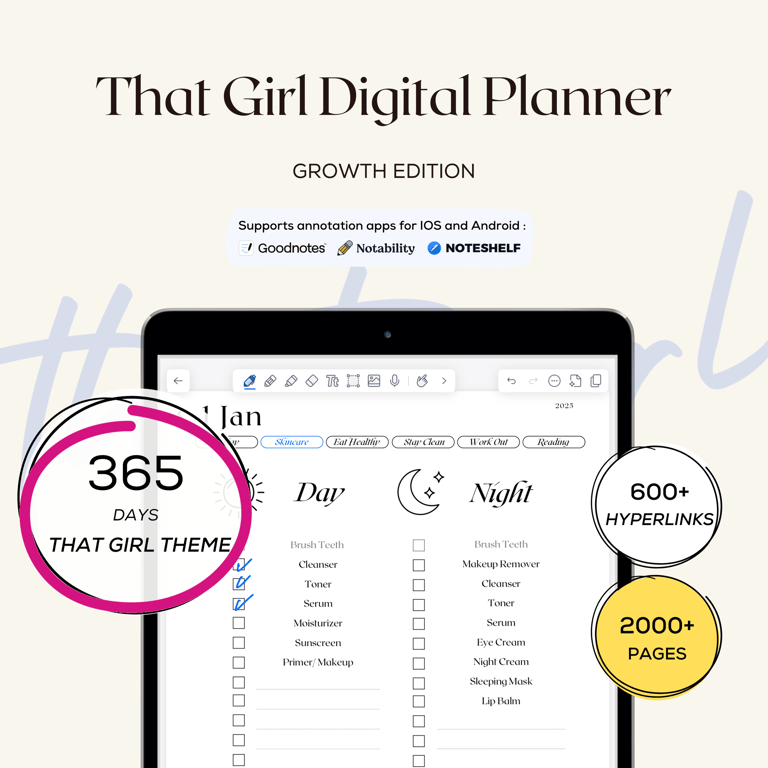
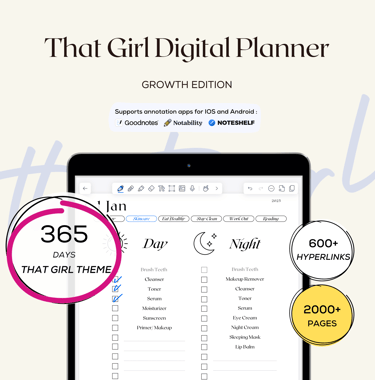
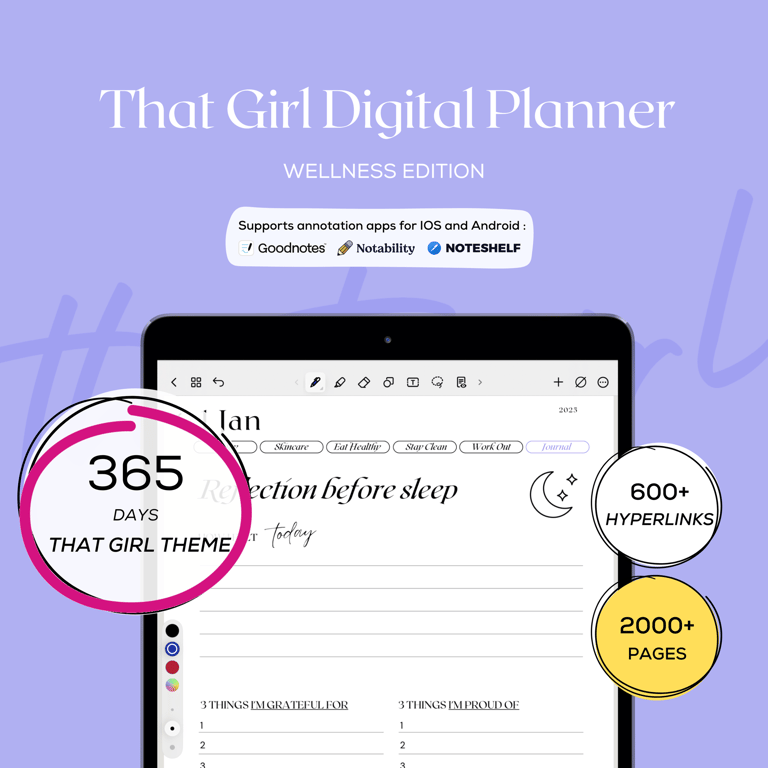

Why go digital?
✓ Eco-Friendly & Portable
Save paper and carry your planner everywhere on your tablet or computer.
✓ Powerful Features
Enjoy quick backups, effortless search, smart notes, and vision board creation—all in one powerful planner!
✓ Privacy Protection
Set passwords to keep your information secure.
✓ Cost-Effective
Get more value for around the same price as a printed notebook—without the extra cost of printing or the hassle of carrying heavy planners.
How to Use It?
❶ Buy
Get your digital planner from our shop
❷ Download
Download your file and save it to your iPad or Android tablet
❸ Launch
Open it in PDF annotation apps like GoodNotes or Notability.
➍ Write
Grab your stylus and start planning !
You can also refer to this blog post for extra guidance.